![]() iOS Instructions:
iOS Instructions:
- Open the App Store app
- Search for UC Now
- Tap on GET to begin downloading and installing the app
- Go back to the home screen of your phone, and tap on the newly installed UC Now app to begin!
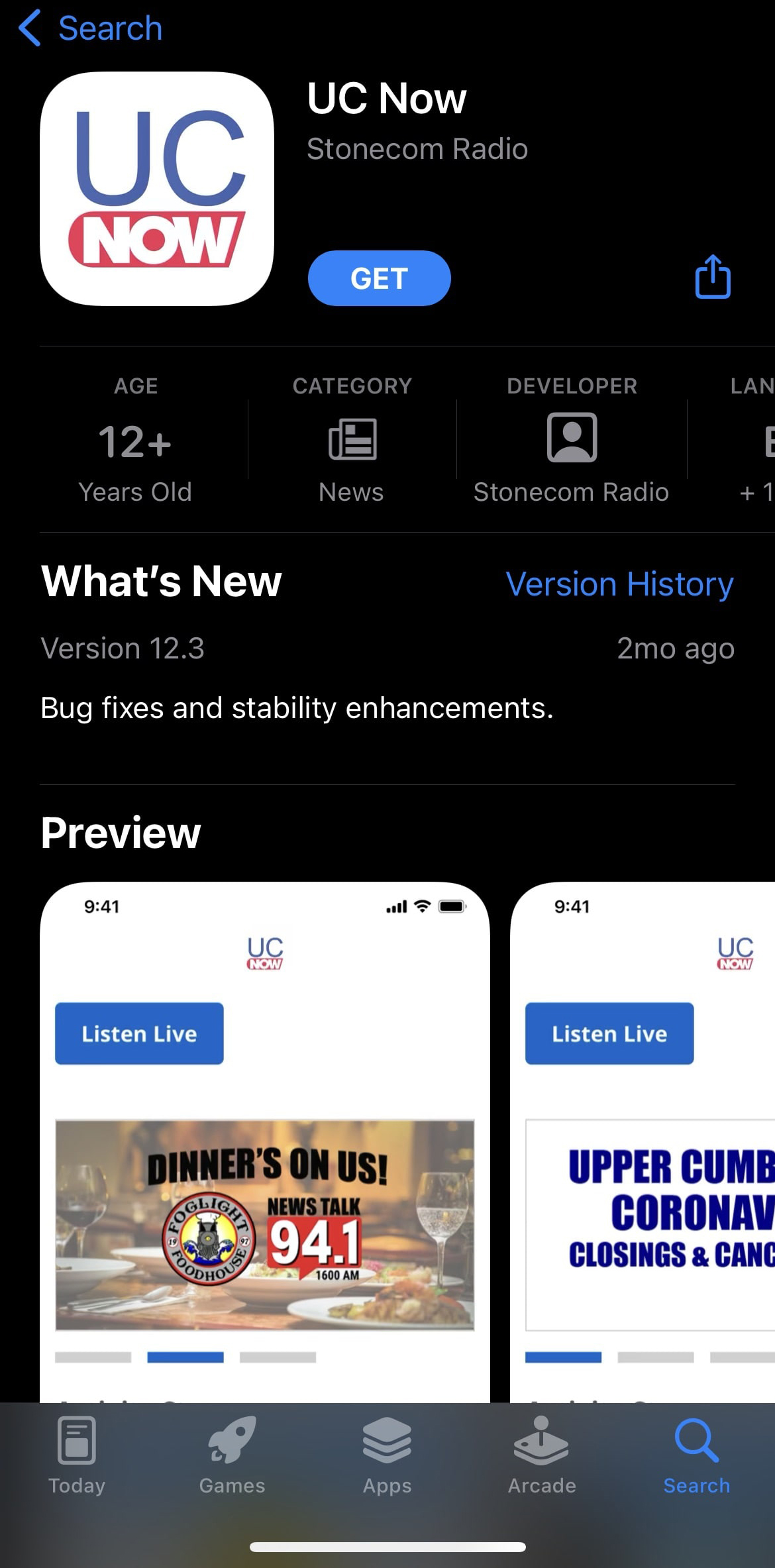
Android Instructions:
- Open the Google Play Store app
- Search for UC Now
- Tap on Install to begin downloading and installing the app
- Go back to the home screen of your phone, and tap on the newly installed UC Now app to begin!
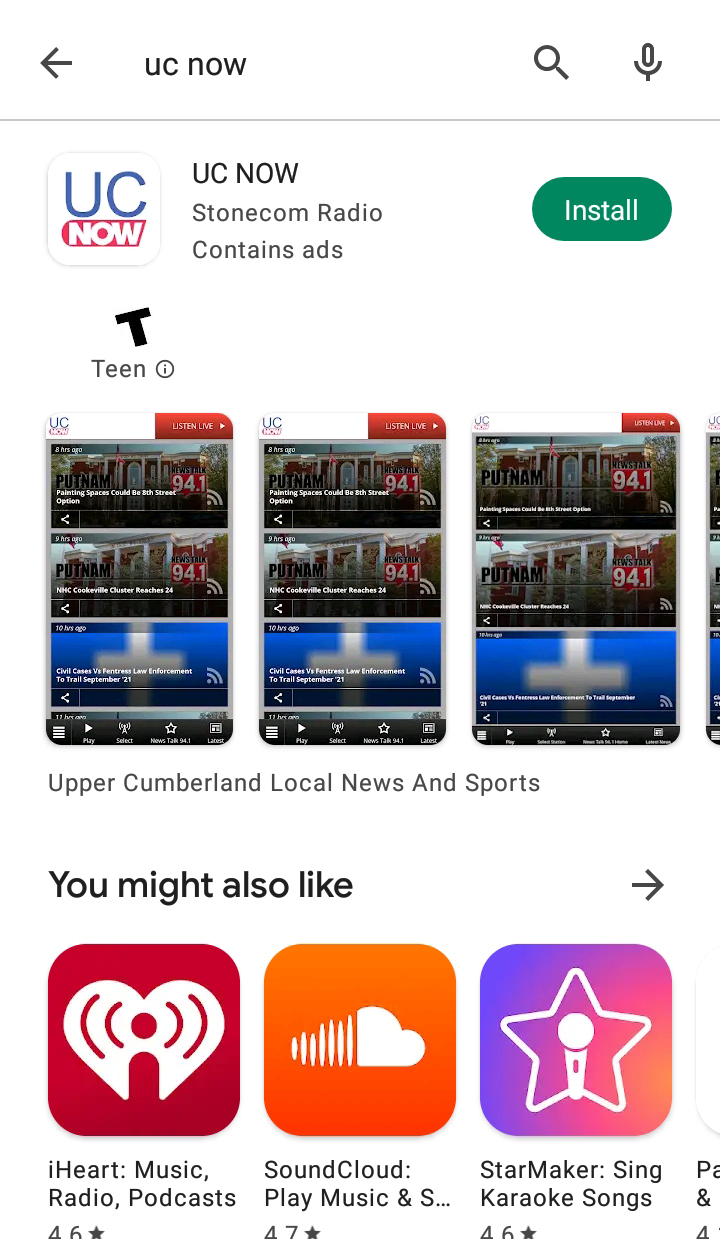
 News Talk 94.1/AM 1600 Where The Upper Cumberland Talks
News Talk 94.1/AM 1600 Where The Upper Cumberland Talks




